Used by 1000+ Students
The TikTok
for Engaging Learning
Learn and prep for your courses in a familiar way -- Scrolling!
Used by Students in
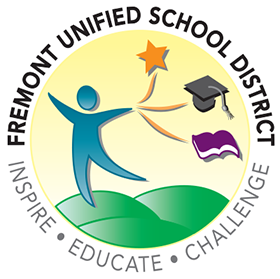

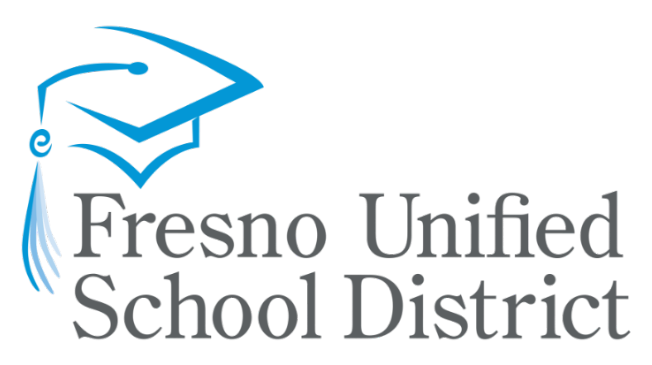


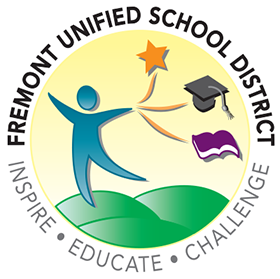

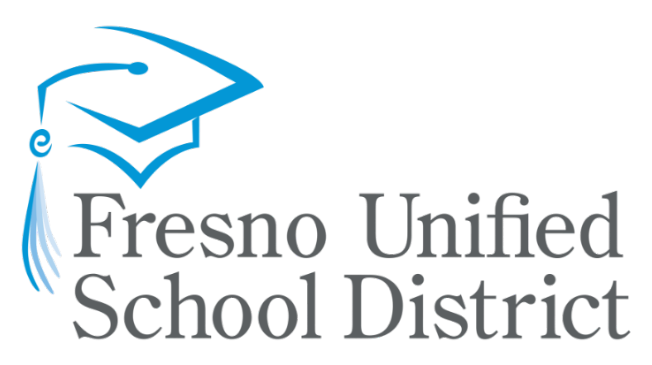


What can you do with Scroller?
AI-Powered Learning
Scroller is an AI-powered platform that brings education and TikTok together. Create or answer questions based on your study materials and subjects of choice. Get the same feel of TikTok with the ever familiar scrolling format.
Streaks & XP
Make learning fun with gamified elements such as streak and XP!
Unlimited Personaliziation
Learn about anything you want, from astronomy to zoology. Generate whatever questions you like, in whichever way you prefer, whenever you want.
Videos
Scroller is one-of-a-kind. No other platform allows you to generate videos for any of your subjects. Using proprietary techniques, Scroller provides a solid visual-learning experience to assist you in your academic endeavors.
No Cost.
Scroller has no pay wall. We want y'all to lock in and money shouldn't be a deciding factor when accessing education.
Geography
Math
History
Science
Literature
Technology
Streak 🔥: 10
XP 🏆: 4000